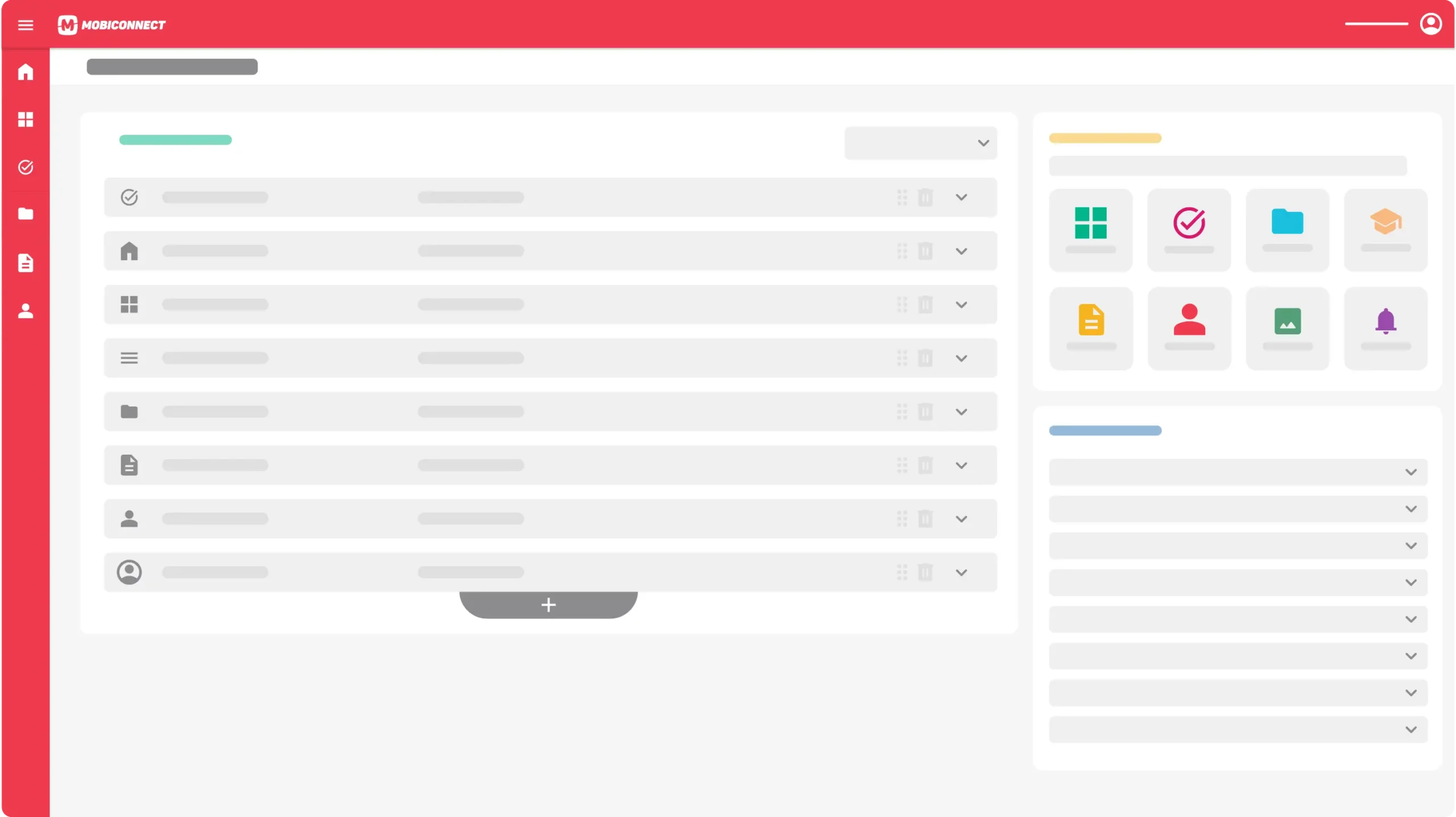
Menu Editor simplifies navigation, making it easy to structure and manage access to application features. Organise menus efficiently to ensure users find what they need with ease.
Features
Role-Based Configuration
Customise menus based on user roles, ensuring each team member accesses only the tools and features relevant to their responsibilities. Enhance security and streamline operations with role-specific navigation.
Drag-and-Drop Customization
Easily organize and adjust your application's navigation with drag-and-drop functionality, allowing seamless menu customization to match your business workflow.
Manage all
Easily navigate and manage menus with a structured list view and powerful search. Edit, copy, create submenus, delete, and reorder items to optimise navigation effortlessly.
Branding Integration
Personalise your application’s interface to reflect your brand’s identity . You can integrate your logo, use your brand's colours, and customise icons within the navigation menus, providing a consistent and professional appearance that resonates with your brand values.
