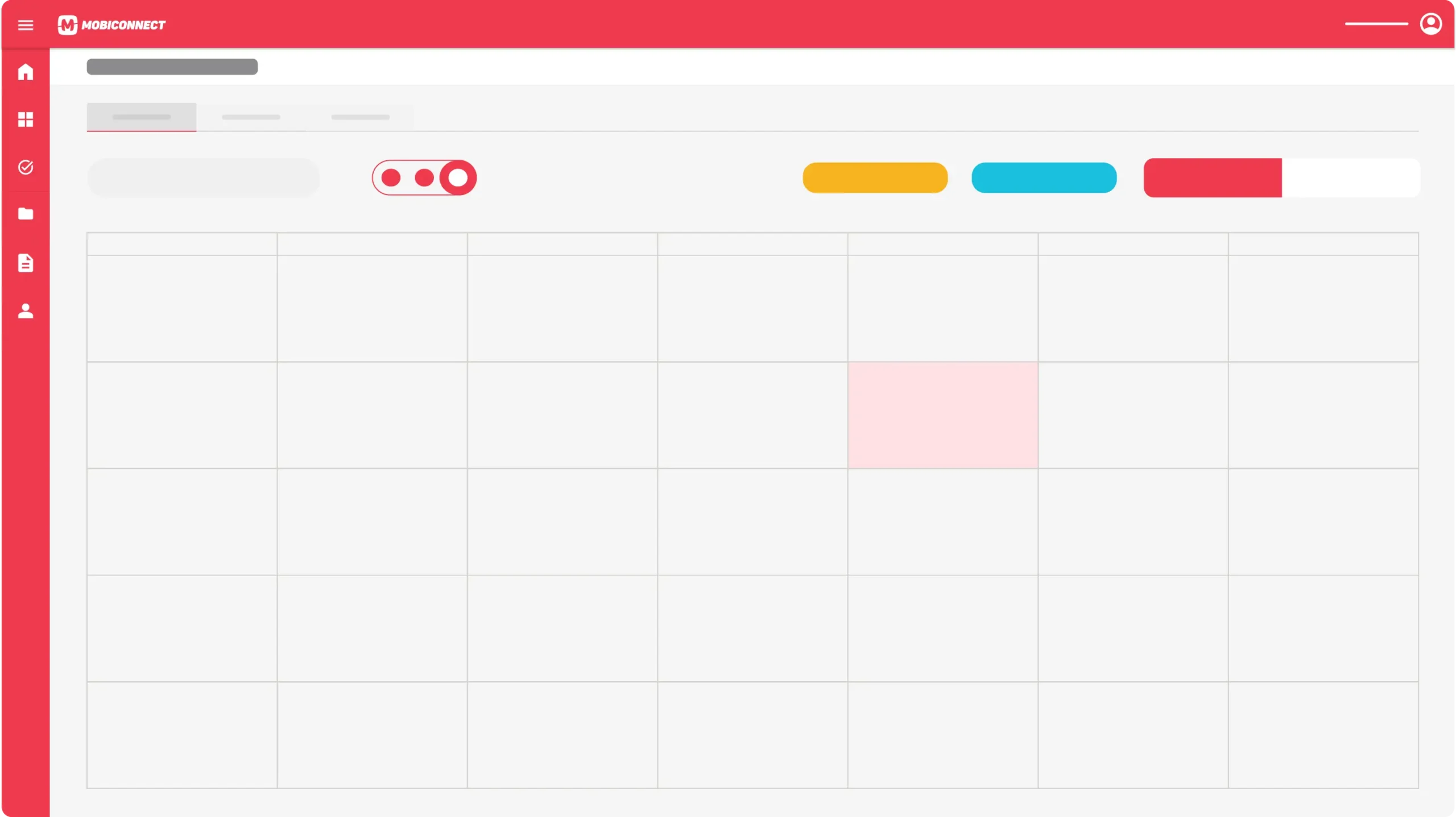
Jobs Management is a powerful tool that simplifies job scheduling, bookings, and team coordination. Designed for service-based businesses, it offers interactive calendar, map, and list views to enhance operational efficiency. With integrated Stripe payments, recurring job scheduling, and automated notifications, our system minimises manual tasks and improves service delivery. Stay organised, boost productivity, and ensure seamless communication with your team and customers—all in one place.
Features
Bookings
Manage jobs efficiently with our multiple job views and leverage the tools that best suit your workflow. Switch between List View for quick insights, Calendar View for time-based scheduling, or Map View for location-based planning. Advanced search, filter, and export options ensure seamless job management, with all views updated in real-time.
New Booking
Create and manage bookings with customer details along with job titles, scheduling dates and times. Set up recurring jobs, coordinate pickups and deliveries, and attach essential forms or notes to streamline your workflow
My Bookings
Manage and track your bookings seamlessly across different stages—New, Upcoming, and Completed. Access job details to review information, update statuses, and take necessary actions such as accept or decline. All booking updates synchronise in real time, ensuring an efficient and streamlined workflow.
Customers
Create, manage, and track customers through approval stages for future job bookings with ease. Streamline bulk uploads and export customer data whenever needed, ensuring smooth operations.
Invoice
Manage invoices efficiently with seamless Stripe integration. View, sort, and track invoice details, including invoice number, date, amount, and payment status, for streamlined financial management.
Booking Status
Easily customise and manage booking statuses to track job progress effectively. Enable or disable statuses as needed to align with your workflow.
Service Types
Define and organise different service offerings to categorise and manage bookings effectively.
Availability
Configure team and contractor availability, set holidays, and adjust general settings to optimise task assignments.
Settings
Customise job update notifications across email, SMS, and push alerts to keep everyone informed. Enable invoice delivery for seamless transactions with contractors and customers. Set preferred communication channels for seamless interactions with customers via phone, email, or SMS.
Notification
Create and manage push notifications to keep your team and customers updated on important events. Customise alerts and choose specific users to receive timely and relevant updates.
My Profile
Update and manage your profile details. Access quick actions to create bookings and send messages to streamline daily operations.
