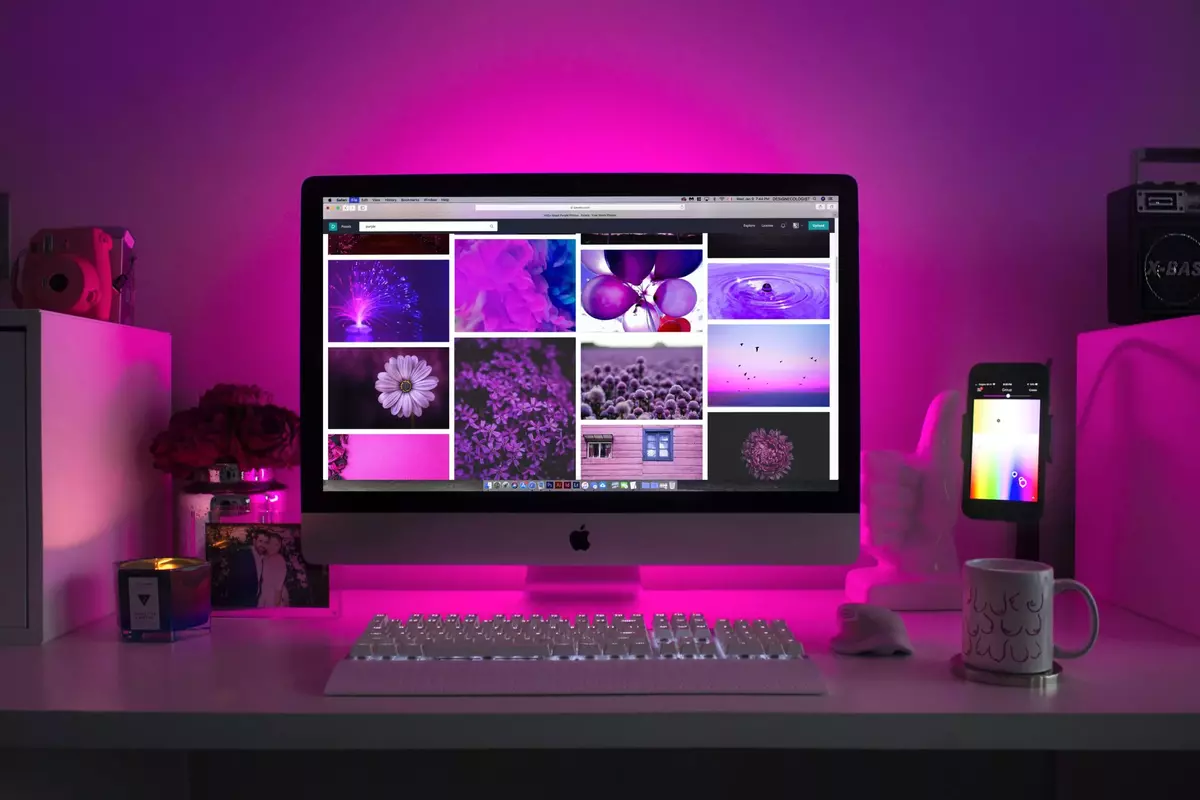Watch a quick step by step guide and learn how to test iOS mobile apps with Apple’s Test Flight. Note that you will need to have an Apple Developer account to be able to distribute test apps. This is an iOS only system and does not work for Android mobile app testing.
- Your testers will need an iOS device to test.
- You will need their Apple ID associated with the test device.
- You will need to invite them to be part of your test group.
- You can distribute many versions and they can access older versions.
- Testers will need to download the free app “Test Flight” from the AppStore to access test builds.
- Your testers can share testing screenshots and provide feedback directly from TestFlight.
- You can enable beta testing and send out a build to many testers at once.
Note that beta releases need to be approved by Apple before you can distribute. Just normal testing builds do not need Apple review or approval.